Wireless Networking is confusing enough for most people. How big of router do you need? What is the difference between different Wi-Fi types (5/6/6E)? Can my current devices work with a new router? These and many more questions make Wireless Networks difficult for most people. Now there is a new term – MESH. What do all these different terms mean?
First, what is Wi-Fi? Wireless Fidelity, or Wi-Fi for short, refers to the wireless protocols commonly used for wireless internet connectivity. These protocols get regularly updated for more options and speeds, and are commonly listed either by a set of letters (like Wi-Fi AX or 802.11ax) or a generation number (like Wi-Fi 6), which can all mean the same thing (Wi-Fi AX / 802.11ax / Wi-Fi 6 are all the same). It’s easy with all these different listings how it gets confusing. Then sometimes you have an update to a protocol that is like a “second generation” version like the newer Wi-Fi 6E – which is a newer version of Wi-Fi 6 that added the 6GHz radio frequency (we’ll skip all the technical details – if you want more info on the protocols of Wi-Fi check out https://en.wikipedia.org/wiki/Wi-Fi or https://www.wi-fi.org/).
What is different about Wi-Fi MESH?
Wi-Fi MESH is a whole home or business solution to give better coverage throughout your location while preventing drops when you move from one are to another. Before Wi-Fi MESH, when your device (phone, laptop, whatever) connected to your wireless network, if you moved from one area to another your device would try and keep connected to that original source until it dropped signal, then it would reconnect to your network if you had signal again or you had a extender/repeater to connect to.
With Wi-Fi MESH, your wireless network is handled more like a cell phone network, where as you move from one area to another, your device is “handed off” to the next “tower” (MESH router) before the wireless signal drops.
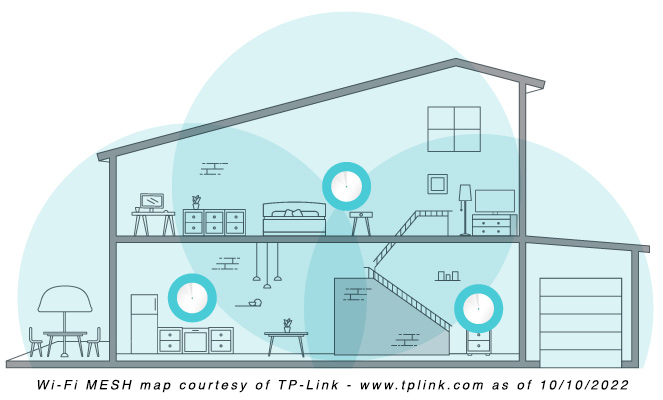
A Wi-Fi MESH setup doesn’t mean you have to buy a multi piece setup right away, but you should consider getting a MESH compatible unit if you are purchasing a new router. If you are looking for full coverage of your location and it is larger than a single router can cover, Wi-Fi MESH will likely give you the best options for expansion in the future. For best performance, your MESH compatible routers should all be the same brand – it allows better management of your Wi-Fi network using the tools provided by that manufacturer.
I need more coverage, but I don’t have a Wi-Fi MESH setup. What can I do?
There are still many options for extending a network without having to run cables to other rooms. Wireless extenders/repeaters and Ethernet over Power (EoP) are two popular methods of extending an existing Wi-Fi network to other rooms without replacing your network entirely with a MESH setup.
Stop in and talk to one of our technicians about what Wi-Fi options will suit your needs.